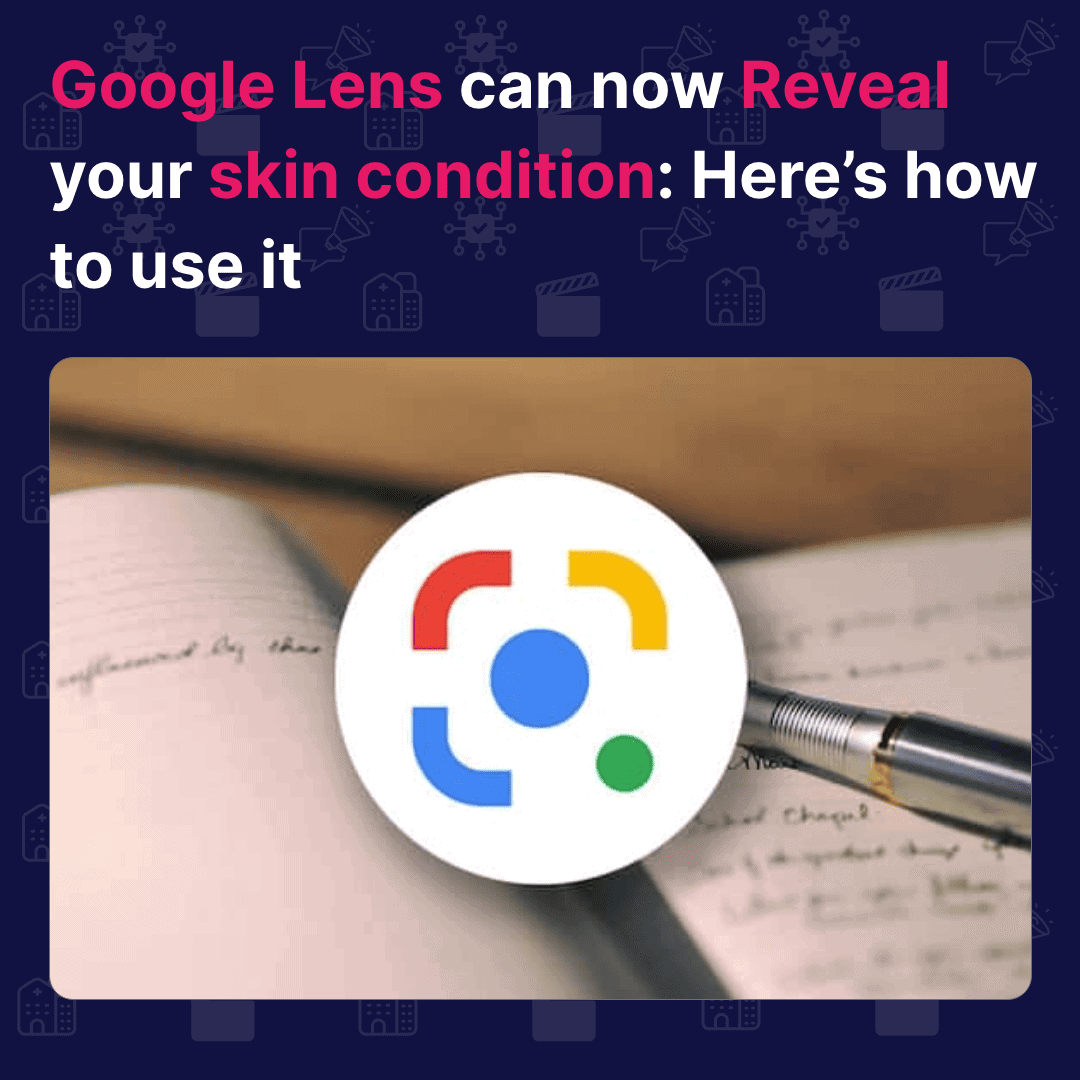
Google Lens has introduced a new feature that enables users to search for skin conditions by uploading photos of affected areas.
By leveraging its image-recognition technology, Google Lens provides visual matches and helps users gain insight into their skin conditions.
The process is simple: users can launch the Google app, locate the Google Lens icon, take a picture of the skin issue or choose one from their gallery, and initiate the search.
The visual results will display matches related to the search, accompanied by possible diagnoses. This feature proves beneficial for symptoms that are difficult to describe verbally, such as moles or skin rashes.
In addition to its skin condition search capabilities, Google Lens offers various other functionalities.
It can break language barriers by translating street signs, menus, and other content into over 100 languages. Moreover, students can utilize Google Lens to solve homework problems in subjects like math, history, and science.
By activating the homework filter and capturing a picture, Google Lens provides instructions to guide students in problem-solving.
While Google Lens serves as a helpful tool for understanding symptoms and gaining insights, it is essential to note that it does not replace professional medical advice.
Google Lens provides users with a sense of the seriousness or urgency of their situation but cannot replace a doctor's expertise. It is always recommended to consult a healthcare professional for accurate diagnosis and treatment.
Disclosure: Some of the links in this article may be affiliate links, which can provide compensation to me at no cost to you if you decide to purchase a paid plan. These are products I’ve personally used and stand behind. This site is not intended to provide financial advice and is for entertainment only. You can read our affiliate disclosure in our privacy policy.